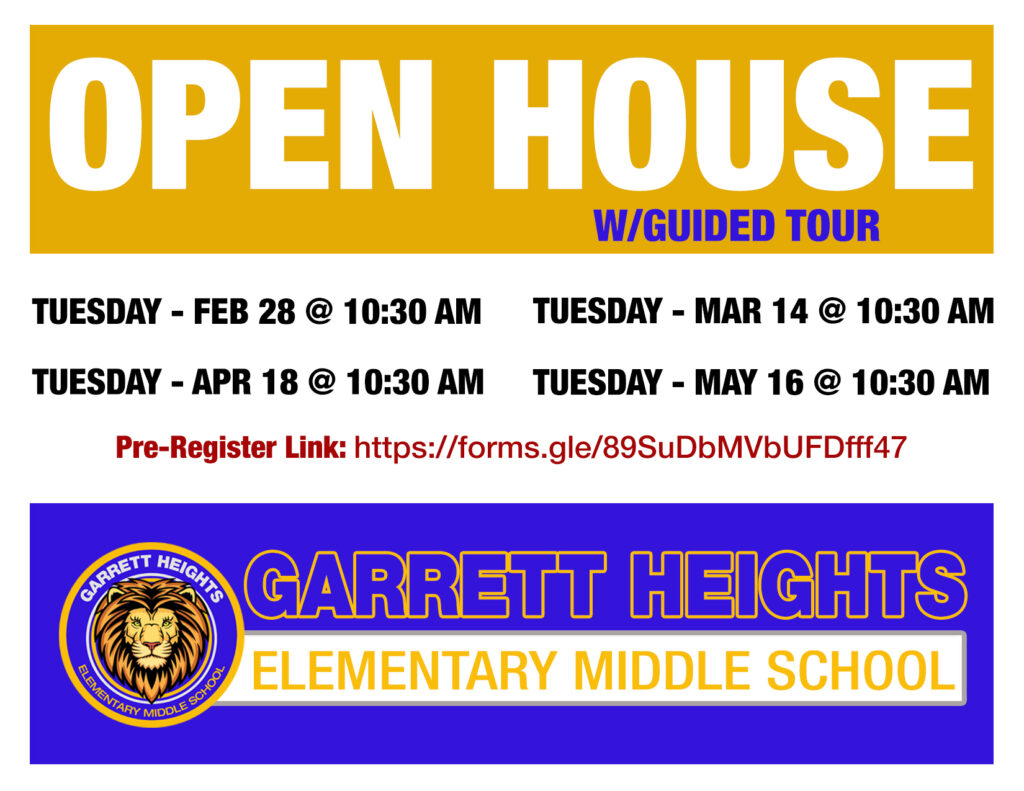Welcome to Garrett Heights Elementary / Middle



All teachers are connected to classes using the website www.CLASSDOJO.com.
It is essential that families are using this communication tool to keep up with class and school news.
Steps for connecting on Class Dojo:
1) Decide what’s easier – connecting on a phone or tablet using the Class Dojo App or on a computer using the full website.
– If you decide to use a phone or tablet, visit the App store and download Class Dojo.
2) If you’ve used it before, click “Log In.” If you’re new to Class Dojo, click “Sign Up” and follow the steps to create an account.
3) When you’re ready to connect to a class, you can find the teacher you’re connecting with this year or connect with a class code. If you need a class code, consider emailing the teacher or calling the school to leave a message for the teacher to get back to you: 410-396-9090.
Upcoming Events
Latest News
Student Spotlight

The is the text where we spotlight our special student. Congratulations Jacob Jones